Webinar Architect Course > Module 01: Creating Your Offer
LESSON DETAILS
[accessally_icon post_id="3550"]
[progressally_progress_text post_id="3550"]
LESSON PROGRESS:
COURSE PROGRESS:
LESSON OVERVIEW
Video 07: Create Your Member's Area Pages
- Create Your Member's Area/Pages (If Necessary): If you’re creating your member’s area yourself, create a hierarchy of pages like Course Overview > Module Pages > Individual Lesson Pages. The good thing about this is you can design everything the way you want and it gives you total control. The downside is it’s a lot of work. To lessen the load, create a template for your module and lesson pages, then just clone/duplicate and edit accordingly.
- If you’re using a hosted platform such as Udemy, Teachable, or ValueAddon, this is as step you really don’t have to do, just add your content. This way is good because it saves time but the downside is it’s not as flexible because you can’t always do what you want.
- Create a Support Page: It’s a good idea to create a single support page (if you’re not using a standalone support desk like ZenDesk or Teamwork Desk) that tells you customers how best to get in contact with you AND what to expect. Don’t be afraid to tell them not to expect a response over the weekend and such. It’s an even better idea to create as many FAQ’s as possible in an attempt to address any issues without them having to even submit a support ticket.
- Create a Resources Page: If you have affiliate links or other resources you recommend, a resources page is a good place to keep them all in one place. Be sure to let your users know some or all of your links are affiliate links so you are in compliance letting them know you are compensated for the referral.
LESSON DOWNLOADS
DOWNLOAD TRANSCRIPT
"Right-Click" the button below and select "Save link as..." to download this lesson's transcript in PDF format.
DOWNLOAD AUDIO
"Right-Click" the button below and select "Save link as..." to download this lesson's audio file in MP3 format.
LESSON TRANSCRIPT
(00:00):
Now it's time to go ahead and create your members area. If you're using a hosted solution like teachable or you know, value add on, maybe you don't really need to do this. Step a, you just need to add your content and it kind of creates your pages for you. But if you're going the, uh, the self hosted route, like I like to do with access ally, um, this is a step that's gonna be a little bit time consuming. Uh, but the good thing is you really only need to create three pages. You're going to have your overview page. Jesus would be great if I could spill over view or basically a a member's dashboard, right? Okay, that's one page. Good Lord, that's terrible. Your member's dashboard, uh, perhaps a module page. So module one, two, three, and then you have your individual lesson pages. Okay. So you really only need to create three different pages and perhaps you can add a, a support page, you know, which tells people how to get, uh, support, but also an opportunity for you to provide a FAQ to keep, you know, the tickets down.
(01:10):
And then also like a resources page. So if you have any kind of affiliate links or things that you would recommend people use, like I do, um, a resources page is a good idea. But to speed up this process, spend a lot of time getting your lesson pages down, like exactly how you want it to look. And if you'll notice in this course I've designed them all the same way to be very engaging and to increase consumption. Because the last thing, I wanted someone to buy my course, any course and not go through it. It doesn't do me any good. It doesn't do them any good. I want them to get the value that I took the time to put into these courses. So I want to make it as engaging as possible and I want to deliver it in a format that's going to lead to high consumption.
(01:51):
So you'll notice a no, I've already said this before, but we have our video. Um, maybe that's backwards, I don't know, or our video. Then we'll have a description underneath. And then underneath that we might have the entire transcription of the whole video. And then we're going to have our key takeaways and then also our objectives. Uh, what are we, what do you want them to accomplish in order to move the progress bar? And that's another thing that I love about an LMS and something that access ally gives you is you can show your user's progress throughout the course, which helps, you know, show them where they're at and helps lead to higher consumption. I want people to go through my content and complete it so that they have the full picture and can actually get some value. Um, and, and turn this into, you know, a, a good decision that they remember, right?
(02:39):
That's what you want. What you don't want is for people to buy yourself, not use it and forget all about you. Okay? So that's how I arrange my content. Once you have the page exactly as you see on this page, then all you have to do is just clone it. You've already mapped out your content. This is why it's great to have that outline. You have all the video lists that you need. Go ahead and create all those pages. You know, whether you've completed your, your actual videos or not, you can create placeholders that way everything's already done. And worst case scenario, if you sold your course before you completed, uh, all the content, you can just put placeholders in there and say, coming soon, or if you're dripping it out, at least all the pages are done. So it's a good idea to go ahead and knock all this stuff out and get it done.