Webinar Architect Course > Module 03: Your Webinar Promotion
LESSON DETAILS
[accessally_icon post_id="3550"]
[progressally_progress_text post_id="3550"]
LESSON PROGRESS:
COURSE PROGRESS:
LESSON OVERVIEW
Video 2: Write Replay Emails
- Let's move on to writing your replay emails. So our first emails are going to go out the day after our webinar, regardless of when you run your webinar and of course you could potentially run these emails out the same day later that day. Like if you do a two o'clock webinar, which is what we usually do, I still will wait until the next day, because if you'll remember, I typically send three emails out on the day of, and so what I don't want to do is send a fourth email out later that day. I usually just wait until the following morning. So it's just bracketed with replay. Did you miss yesterday's webinar? And then I already start letting them know that this is going to expire on Sunday. My first email some people register because they know replay's coming. And so I don't really want to go through all the trouble of writing all bunch of copy.
- It's like, here's what it was and what you missed. This is how we start to kind of mix up the subject lines. Same stuff of course about what we're talking about, but just try to see if we can glean any insights on to which headlines might work better or subject lines I should say for our emails get in a little bit more copy. Really this is just about reminding them of what they missed, why they may have wanted to be on the webinar in the first place, why they may have registered, not attended. Give them reasons to go back. If you have testimonials from people that are on the webinar definitely insert them in these emails and just say, here's what some of our attendees had to say and just screenshot some of their comments and things like that on Sunday morning when we get to the third email.
- So basically one email Friday when we run our webinars on Thursday, one on Saturday and then on Sunday is when we usually expire it. So we'll send it once again, three emails, one in the morning, we bracket it with the fact that this is time limited expires tonight. This is where we start inserting the HTML countdown timer. You can do this and every email marketing service I've used a Weber get response, MailChimp drip, and now I use active campaign. You just put it in as either an HTML element or you go into the source code and you copy and paste the code.
- So what I use is a website called Sentric.com. So when you first come to this on their homepage, they literally just have this little widget at the top where you can create a free countdown timer. So put in your email, and select what time zone you want it to expire. Now, even though I'm on the East coast time zone, I usually set these to expire on the West coast time zone at midnight. And so what I'll do is I'll just keep it at East coast and I'll set it for Monday instead of Sunday and I'll do 3:00 AM in the morning. That way I know that's 3:00 AM here on the East coast is midnight on the West coast. It just makes it simple for me so they don't have to remember which one was am PM for 12. So I like white background because it's going to be in your email and then just the black digits.
- It would show the countdown timer for whenever the date you set. So you're just going to copy this and put it into the email yourself where appropriate. So let's go back to those emails. It's going to grab that, put this at the very top. So when they opened this Sunday email, they're seeing it at the top. It literally with inside of their email, it will count down. It's just a matter of setting these all up so they go out automatically.
- Now my final email on Sunday is what I'd like to call my, I told you so email, right? I literally just put expired. Sorry you missed it and I send this out pretty late. I have it set up to send, you know, like, I don't know know, midnight or something and say, sorry, you missed it. Most people on the East coast won't see it until the next day. And it just says special offer in bonus package, gun heads up this expire. And if they do wait until the next day and they click the link, which I don't even put it like in here, but if they go back to the links from the previous emails, they will see that the replay page is now redirected. And there's a scene, an opt-in page that says, sorry, you missed our webinar. Because I run a lot of webinars and what I don't want is to associate my name with false scarcity. I want people to know what I tell you. It's going to expire on a certain date. That's when we're shutting it down. And that way in the future, you know, one, it's obviously with integrity to do so.
- In the future when they see my emails or my messaging that says it's going to expire, they know it's going to expire and they need to pick it up before it does. So I don't even put a link in this. I just say, sorry, you missed it. Um, you know, next time take action before it's expired and what's going to happen is people will hit me up in messenger or an email and say, Oh, I was, I was totally going to get on, completely forgot. You know, please, please let me in. And so we will get a couple sales that way. And we let people in just because obviously I don't want to turn away money, but it happens almost every time people hit you up with excuses as to why they didn't buy. So that's it it's really straight forward again. Just make sure that you set these all up, automate them so that they go out on the time and now you don't have to even think about it. And these replay emails will sell your webinar for you.
LESSON DOWNLOADS
DOWNLOAD TRANSCRIPT
"Right-Click" the button below and select "Save link as..." to download this lesson's transcript in PDF format.
DOWNLOAD AUDIO
"Right-Click" the button below and select "Save link as..." to download this lesson's audio file in MP3 format.
LESSON TRANSCRIPT
Matt (00:00):
Okay, now that you've written your promotional emails, let's move on to writing your replay emails. So our first emails are going to go out the day after our webinar, uh, regardless of when you run your webinar and of course you could potentially run, uh, these emails out the same day later that day. Like if you do a two o'clock webinar, which is what we usually do, uh, I still will wait until the next day, because if you'll remember, I typically send three emails out on the day of, and so what I don't want to do is send a fourth email out later that day. I usually just wait until the following morning. So it's just bracketed with replay. Did you miss yesterday's webinar? And then I already start letting them know that this is going to expire on Sunday. Um, very short and sweet. My first email, I was like, look, some people literally register because they know replay's coming. And so I don't really want to go through all the trouble of writing all bunch of copy.
Matt (00:59):
It's like, here's what it was. Here's what you missed. He was like done. That's simple to, uh, this is how we, we start to kind of mix up the subject lines. Um, same stuff of course, w about what we're talking about, but just try to see if we can, you know, glean any insights on to which headlines might work better or subject lines I should say for our emails, uh, get in a little bit more copy. I mean, really this is just about reminding them of what they missed, why they may have wanted to be on the webinar in the first place, why they may have registered, not attended, you know, things of that nature. Give them reasons to go back. If you have testimonials from people that are on the webinar, uh, definitely insert them in these emails and just say, here's what, you know, some of our attendees had to say and just, you know, screenshot some of their, uh, comments and things like that on Sunday morning when we get to the third email.
Matt (01:53):
So basically one email Friday when we run our webinars on Thursday, one on Saturday and then on Sunday is when we usually expire it. So we'll send it once again, three emails, one in the morning, we bracket it with the fact that this is time limited expires tonight. Um, and this is where we start inserting the, uh, HTML, uh, countdown timer. And you can do this and every email marketing service, I've used a Weber get response, MailChimp drip, and now I use active campaign. You just put it in as either an HTML element or you go into the source code and you copy and paste the code that I'm about to show you. So what I use is a website called Sentric Sentric.com. So when you first come to this on their homepage, they literally just have this little widget at the top where you can create a free, um, countdown timer.
Matt (02:48):
So putting your email select what time zone you want it to expire. Now, even though I'm on the East coast time zone, I usually set these to expire on the West coast time zone at midnight. And so what I'll do is I'll just keep it at East coast and I'll set it for Monday instead of Sunday and I'll do 3:00 AM in the morning. That way I know that's, you know, 3:00 AM here on the East coast is midnight on the West coast. It just makes it simple for me. Uh, so they don't have to remember which one was am PM for 12. So, uh, I like white background because it's going to be in your email and then just the black digits.
Matt (03:30):
So obviously this is, you know, uh, passed already. So, but it would show, uh, the countdown timer for, you know, whenever the date you set. So you're just going to copy this and put it into the email yourself, um, where appropriate. So let's go back to those emails. It's going to grab that, put this at the very top. So when they opened this Sunday email, they're seeing it at the top. It literally with inside of their email, it will count down. Uh, it's pretty neat. So heads up, this is coming down when you see it double zeros or all zeros, uh, this webinar will expire. So again, we're putting it in here, sign off, uh, we'll send it at some point in the afternoon and just say, whatever it is, 10 hours, eight hours, six hours left bonuses, expire. Um, Remind them what it's about.
Matt (04:17):
Tell them maybe what the bonuses were. I mean, this is really not complicated stuff. It's just a matter of setting these all up. So they go out automatically. Okay. Now my final email on Sunday is what I'd like to call my, I told you so email, right? I literally just put expired. Sorry you misses. And I send this out pretty late. I have it set up to send, you know, like, I don't know know, midnight or something and say, sorry, you missed it. Most people on the East coast won't see it until the next day. And it just says special offer in bonus package, gun heads up this expire. And if they do wait until the next day and they click the link, which I don't even put it like in here, but if they go back to the links from the previous emails, they will see that the replay page is now redirected. And there's a scene, an opt-in page that says, sorry, you missed our webinar. Okay. Because I run a lot of webinars. And what I don't want is to, you know, associate my name with false scarcity. I want people to know what I tell you. It's going to expire on a certain date. That's when we're shutting it down. And that way in the future, you know, one, it's obviously with integrity to do so.
Matt (05:27):
Uh, and to in the future, when the, when they see my emails or my messaging that says it's going to expire, they know it's going to expire and they need to pick it up before it does. So I don't even put a link in this. I just say, sorry, you missed it. Um, you know, next time take action before it's expired and what's going to happen is people will hit me up in messenger or, you know, uh, an email and say, Oh, I was, I was totally going to get this on. Completely forgot. You know, please, please let me in. Right. And so we will get a couple sales that way. And we let people in just because obviously I don't want to turn away money, but it happens almost every time people hit you up with excuses as to why they didn't buy. So that's it it's really straight forward again. Just make sure that you set these all up, automate them so that they go out on the time and now you don't have to even think about it. And these, uh, replay emails will sell your webinar for you.