Webinar Architect Course > Module 03: Your Webinar Promotion
LESSON DETAILS
[accessally_icon post_id="3550"]
[progressally_progress_text post_id="3550"]
LESSON PROGRESS:
COURSE PROGRESS:
LESSON OVERVIEW
Video 4: Create an Affiliate Resource Page
- Now in this video, we're going to move on to actually creating a little micro funnel for your affiliates to sign up and get their own affiliate link. So what I like to do is create two pages. One is going to be our affiliate signup page, where we give them more information about the product, what they can expect to make on the launch or the promotion, who it's for, and whether it's a fit for them or not.
- Then the second page is our resources page. And the reason we do that is because we want to put a opt-in gateway in between that info page and the resources page. We want to give them the promotional emails. We want to give them access to creatives and whatever else that they might want, promotional videos that they can use or logos and so on.
- But I also want to get them on an email list. That way, the next time you do a webinar or you have a product or an offer to promote, you can simply send out an email list to your affiliates specifically for your affiliates and say, we have this thing coming up. If it's a fit for you, reach out or go sign up here. You want to build up your affiliate lists over time because that's been one of those things that a lot of big marketers don't really say, or don't really, tell you that goes into these big promotions.
- They've had many successful promotions in the past. They have many affiliate partners that have made money with him. And so when they come knocking again and say, Hey, I got another offer. They're like, yeah, let's do it. So this is just helping you build your business for the future. So let's start with the affiliate resources page. So again, this is basically the thank you page. So what you're seeing here is after they've already opted in, and I like to create these typically when I do my webinar funnels, I'll do the same thing. I like to start with the thank you page, because then when I'm setting up the, the, the red page, I don't have to come back and reintegrate it with the thank you page to having a created. If it's done, then when I build that page, I can integrate it with the thank you page it's already done. And it just saves me a little bit of time that way. So this is the resources page for clicks, conversions clients. I'm logged in as an administrator, so you're not going to see the actual link that would show up here.
- These are just short links for the platform that we use to create these links. If you have different links, you can show them to them here. Of course, we like to show them their summary. So I've kind of built their own little dashboard for seeing the result of their ads or their promotions. And of course you can show stats here. And if you can, depending on what you're using, if you're doing an affiliate contest or whatever, but I like to kind of gait the email swipes, which I link out to the Google doc, are creative. So any images they want to use, if we have any videos, we'll put those here. But again, the whole point of this is just to kind of put a gateway in between the red Bay or the, information page and these resources, because we know all these JVs want resources, and we really want to get them on our email list, to promote to later.
LESSON DOWNLOADS
DOWNLOAD TRANSCRIPT
"Right-Click" the button below and select "Save link as..." to download this lesson's transcript in PDF format.
DOWNLOAD AUDIO
"Right-Click" the button below and select "Save link as..." to download this lesson's audio file in MP3 format.
LESSON TRANSCRIPT
Matt (00:01):
Now in this video, we're going to move on to actually creating a little micro funnel for your affiliates to sign up and get their own affiliate link. So what I like to do is create two pages. One is going to be, or our affiliate signup page, where we give them more information about the product, what they can expect to, um, uh, make on the, on the launch or the promotion who it's for, whether it's a fit for them or not, uh, what it is obviously. And then the second page is our resources page. And the reason we do that is because we kind of want to put a opt-in gateway in between that info page and the resources page. We want to give them the promotional emails. We want to give them access to creatives and whatever else that they might want, you know, promotional videos that they can use or logos and so on.
Matt (00:50):
But I also want to get them on an email list. Okay. That way, the next time you do a webinar or you have a product or an offer to promote, you can simply send out an email list to your, to your affiliates specifically for your affiliates and say, you know, we have this thing coming up. If it's a fit for you, reach out or go sign up here, just, you know, obviously you want to build up your affiliate lists over time because that's been, you know, one of those things that a lot of big marketers, you know, don't really say, or don't really, you know, tell you that goes into these big promotions. It's they they've had many successful promotions in the past. They have many affiliate partners that have made money with him. And so when they come knocking again and say, Hey, I got another offer.
Matt (01:28):
And they're like, yeah, let's do it. Right. So this is just helping you build your business for the future. So let's start with the affiliate resources page. So again, this is basically the thank you page. So what you're seeing here is after they've already opted in, and I like to create these typically when I do my webinar funnels, I'll do the same thing. I like to start with the thank you page, because then when I'm setting up the, the, the red page, I don't have to come back and reintegrate it with the thank you page to having a created, right. If it's done, then when I build that page, I can integrate it with the thank you page it's already done. And it just saves me a little bit of time that way. So this is the resources page for clicks, conversions clients. Um, I'm logged in as an administrator, so you're not going to see the actual link that would show up here.
Matt (02:15):
These are just short links for the, uh, the, uh, platform that we use to
create these links. Um, if you have different links, you can show them to
them here. Of course, we like to show them their summary. So I've kind
of built their own little dashboard for seeing the result of their ads or
their promotions. And of course you can, uh, show stats here. And, uh,
if you can, depending on what you're using, if you're doing an affiliate
contest or whatever, but I like to kind of gait the email swipes, which I
link out to the Google doc, um, are creative. So any images they want to
use, if we have any videos, um, we'll put those here. But again, the whole point of this is just to kind of put a gateway in between the red
Bay or the, uh, information page and these resources, because we
know all these JVs want resources, and we really want to get them on
our email list, uh, to promote to later.