Webinar Architect Course > Module 03: Your Webinar Promotion
LESSON DETAILS
[accessally_icon post_id="3550"]
[progressally_progress_text post_id="3550"]
LESSON PROGRESS:
COURSE PROGRESS:
LESSON OVERVIEW
Video 3: Create a Facebook Event
- In this video, we're going to talk about creating a Facebook event to promote your webinar. Now, unfortunately, Facebook events are not nearly as effective as they used to be back in, let's say 13, 14, maybe 15. They were really, really effective because you could literally just invite hundreds of hundreds of people to this event. And even if they didn't click going they saw it because Facebook sent them a notification and they started to send them notifications about the anytime we updated it, or the fact that it was coming up, they would send notifications and they still do that, which is one of the reasons why we still do it, but you can't just invite a thousand people at a time anymore. However, they are still very effective. And let's talk about some of the reasons why keep in mind when you're trying to create a high converting webinar.
- It isn't necessarily that one thing that makes it all work it's just so many little things. And so everything that you can do to give yourself more exposure, to get more eyeballs on your offer, and the fact that you're running a webinar will just help. The one thing I do like about these events is that Facebook likes them. They want you to run events and they do have a built in notification system. And also they don't expire unlike our replay pages where we redirect them. The fact that this event has ended, the link is still here, and people can still comment on it and they can still find it because it's still searchable. You can also connect to a Facebook group. And when people are in the group, they can see all of the events, they can see your past events and that's just more exposure.
- So these things live on, which is what we want. So another thing that we'll do sometimes on our thank you page, cause we put our Facebook event on the confirmation page as one of the steps that we want them to do. So check your email by this or emails, mark your calendar, share this event. So a lot of people on Facebook have groups they can share it to. If you don't have an event set up, they can't do that right. Go to the event and then while you're on there join our group. So it's just another one of those little things that we have them do.
- Also what I like to do is what we used to do that was very effective, was at the end of the webinar, we would say, what did you think about that webinar? We're going to go into the group right now. And we're going to put a post in here and say, what did you think about that? And just go ahead and tell us, you know, what you took away and what you thought about it. And we would use that on our next registration page and say, look at the response from our last webinar. So it was just an opportunity to collect more reviews and feedback and use that going forward.
- Create an event on your fan page and run ads to it. So let's go back and find a post. Now this is something that I just typically have not found a lot of success with running event invites type of promotion. What I like to do better is that just create a post that uses some of our copy. If you'll notice from video one in this where we're creating our promotional emails, this is literally the email that we use when we're sending people directly to the registration page. I would typically like to set up ads like this instead, then creating an event and then running ads to the event, but try both.
LESSON DOWNLOADS
DOWNLOAD TRANSCRIPT
"Right-Click" the button below and select "Save link as..." to download this lesson's transcript in PDF format.
DOWNLOAD AUDIO
"Right-Click" the button below and select "Save link as..." to download this lesson's audio file in MP3 format.
LESSON TRANSCRIPT
Matt (00:01):
In this video, we're going to talk about creating a Facebook event to promote your webinar. Now, unfortunately, Facebook events are not nearly as effective as they used to be back in, let's say 13, 14, maybe 15. They were really, really effective because you could literally just invite hundreds of hundreds of people, um, to this event. And even if they didn't click going, um, they saw it right because Facebook sent them a notification and they started to send them notifications about the anytime we updated it, or the fact that it was coming up, they would send notifications and they still do that, which is one of the reasons why we still do it, but you can't just invite, you know, a thousand people at a time anymore. However, they are still very effective. And let's talk about some of the reasons why keep in mind when you're trying to create a high converting webinar.
Matt (00:54):
It isn't necessarily that one thing that makes it all work, right? It's just so many little things. And so everything that you can do to give yourself more exposure, to get more eyeballs on your offer, and the fact that you're running a webinar, um, will just help. Right? And the one thing I do like about these events is that Facebook likes them. They want you to run events and they do have a built in notification system, right? And also they don't expire unlike our replay pages where we redirect them. Um, the fact that this event has ended, the link is still here, right? And people can still comment on it and they can still find it because it's still searchable. You can also of course, connected to a Facebook group. And when people are in the group, they can see all of the events, they can see your past events and, you know, that's just more exposure.
Matt (01:49):
So these things live on, which is what we want. Okay. So another thing that we'll do sometimes on our thank you page, cause we put our Facebook event on the confirmation page, um, as one of the steps that we want them to do. So check your email by this or emails, Mark, your calendar shared this event, right? So a lot of people, maybe the friends are on Facebook. They have groups, they can share it to tell them, to go share it like the event and share it. And if you don't have an event set up, they can't do that right. Go to the event. Um, and then while you're on there, join our group. Right? So it's just another one of those little things that we have them do. And also what I like to do is what we used to do that was very effective, was at the end of the webinar, we would say, what did you think about that webinar?
Matt (02:36):
Right. Do us a favor. We're going to go into the group right now. And we're going to put a post in here and say, what did you think about that? And just go ahead and tell us, you know, what you took away and what you thought about it. And we would use that on our next registration page and say, look, look at the response from our last webinar, look at all the, what people said. So it was just an opportunity to collect more reviews and feedback and use that, uh, going forward. So, you know, not a lot really to talk about here. I'm not going to show you how to set these up. There's no secret sauce. It's just super easy. It's just something that I recommend that you do for all of them, your live webinars. Now, another thing yeah,
Matt (03:12):
That you're able to do on Facebook with the Facebook event is you
could potentially set up, uh, an event, um, uh, or create an event on
your fan page and run ads to it. Right? So let's go back and find a post.
Now this is something that I just typically have not found a lot of
success with running event invites type of promotion. Um, what I like to
do better is that just create a post like this, that uses, you know, some
of our, our copy. If you'll notice from video one in this where we're
creating our promotional emails, this is literally the email that we use
when we're sending people directly to the registration page. Uh, so I
would typically like to set up ads like this instead, then creating an
event and then running ads to the event. But try both, maybe you'll find
that the event invite, you know, in your niche for your product, for your
following. I really don't know how many ads that you've been running,
how many, you know, custom audiences you have or, you know, uh,
how much reach you already have that might work really well for you.
Try it out. Um, I have not found that they've been that effective for me.
Um, I think I like these better just making a page post and then linking
directly to our registration page. But that's, it there's really nothing to it.
I think just, it's just one of those things, again, that I recommend that
you do every time.