Webinar Architect Course > Module 02: Your Webinar Setup
LESSON DETAILS
[accessally_icon post_id="3550"]
[progressally_progress_text post_id="3550"]
LESSON PROGRESS:
COURSE PROGRESS:
LESSON OVERVIEW
Video 10: Create Your Signup/Checkout Page
- Create Your Signup Page (For the Live Webinar): Your signup page will be where you direct attendees on the webinar to go signup for your product. NEVER send people to a sales page from the webinar, the webinar IS your selling mechanism. Depending on how you’re delivering your product, you might not even need to create this page yourself. For example, if you’re course is on Teachable, send them to your course’s checkout page directly. Consider using a shortlink that redirects to the actual checkout page.
- Your signup/checkout page will be dictated by whatever platform you’re using for your shopping cart. If you went the hosted route like on Teachable, you’ll use the built-in checkout page for your hosted course. If you go with AccessAlly, like my setup, you’ll create the page and use the provided shortcode for embed your checkout form.
- In any event, try to add some trust elements, testimonials, contact info for support, the name and description of your product, and any bonuses and total value of the offer.
LESSON DOWNLOADS
DOWNLOAD TRANSCRIPT
"Right-Click" the button below and select "Save link as..." to download this lesson's transcript in PDF format.
DOWNLOAD AUDIO
"Right-Click" the button below and select "Save link as..." to download this lesson's audio file in MP3 format.
LESSON TRANSCRIPT
(00:01):
Next up in our list of pages to create will be the signup page. And again, this is going to be dictated by what your tech is, what platform you use, and to sell it on and what your shopping cart is. Um, you may not have to actually even complete this page. If you're using something like teachable or some other platform that automatically creates your checkout page for you. So for access ally, which I'm using and which I really, uh, like, this is just a short code. So I didn't really create this all it is, if you go into this page and click to edit this, you'll see all it is, is a short code. So this was created in the back end of excess ally. So all I have to do is just insert it and it displays it really nice. Like this. Now below this is what I've added w and what you'll want to add.
(00:48):
Um, if you get the opportunity to, you know, customize your page, you want to remind, uh, your users, what is included, any bonuses that they're getting, uh, the total value, the price, a couple testimonials, a way to, uh, contact you if they need support. Uh, speak to your refund policy if you have one. And a trust badges are always nice. So you'll find this to be consistent throughout some of, uh, some of the pages you'll visit or some of the products that you buy online. I PR I pay particular attention to those people that I follow. Uh, like Frank Curran and digital marketer and, and Russell Brunson and people that I know have spent a lot of money and time, uh, testing pages to see what works. And so if I see them using something consistently, I know it works. And so here is a digital marketer checkout page.
(01:41):
You'll see that they have their logo at the top, contact information, billing details and payment information on the left, all separated with the, uh, re, uh, description of the actual product being ordered. And then they have on the right hand side their trust badges and information, you know, debt and you know, instill confidence and cause this is a critical point. You want them to fill this out and complete their purchase. Um, here's another one. Same exact design, different product, you know, the logo at the top, contact information, billing details, payment information, all stacked on the left at the bottom, information about, um, the order and then on the right hand side what you're going to get or what you're going to learn, any bonuses and then a trust bads and usually some type of, um, support or contact. What I've also found and what I've learned is that having a testimonials on your checkout page increases conversion. And if you can help it, try to use different, uh, testimonials then what you used in your sales page or what you used in your webinar presentation. But you know, keep this simple. Again, white background. Um, make sure you have those elements. I put the, the key elements on this page. So if you can check the box on all those things, you'll probably have, um, you know, decent conversions on your checkout page.