Webinar Architect Course > Module 01: Creating Your Offer
LESSON DETAILS
[accessally_icon post_id="3550"]
[progressally_progress_text post_id="3550"]
LESSON PROGRESS:
COURSE PROGRESS:
LESSON OVERVIEW
Video 06: Creating Your Content
- Create Your Content: The easiest way to create your video content is to take your topic and create a screen-sharing video walking your customer through the ideas/steps in this one particular topic.
- Remember to stay on topic AND keep your videos to less than 7 minutes but more than 3. Too long and they’ll lose focus and attention, too short and it doesn’t seem as valuable. For this I use Screencast-O-Matic. It’s everything you want, very intuitive and user friendly, and best of all incredibly inexpensive!
- Another way to deliver your content is to be on screen. This way is definitely more engaging but not the best route if you need to show step-by-step, how-to information. However, I’m of the opinion that in this day and age the more you can get yourself on camera, the better.
LESSON DOWNLOADS
DOWNLOAD TRANSCRIPT
"Right-Click" the button below and select "Save link as..." to download this lesson's transcript in PDF format.
DOWNLOAD AUDIO
"Right-Click" the button below and select "Save link as..." to download this lesson's audio file in MP3 format.
LESSON TRANSCRIPT
(00:00):
Now that you have your content all mapped out and arranged into some type of outline with the different modules as categories, it's time to create your content. Now what you're seeing right now, what I'm using is something I've been using for a really long time. Something I love is called screencast dash O medic. It is everything that you need. I've never found myself really wanting for anything and it's so cheap that I had to go look up and see how much I'm paying for this because it doesn't even cross my mind. It's, it's only $48 per year. I mean, it doesn't get any cheaper than that and it gives you everything you need to quickly record your screen, whether you're sharing a PowerPoint like I'm doing and just drawing on the screen or you're walking through steps, you know, step-by-steps on your browser, going to different websites, showing people how to do a particular thing.
(00:59):
Um, what you don't want to do is prepare to prepare. You know, just overthink it. Get yourself all like worried about it being perfect and you know, scripting everything you know that's going to keep you from actually getting shit done. Right. Let's focus on GSD, get shit done. And for me the easiest way to do that is to get my thoughts together before the video. No one I want to say and, and just turn on the screen and start talking right. And know that I have my notes in front of me, what you can't see, they're off screen and I'm only recording the portion of my screen so that I can also see my notes at the same time. So this makes it super easy to knock out all the content as quickly as possible, but also for it to be valuable and engaging. I really like drawing on the screen.
(01:44):
I have a touchscreen, a computer. I don't use a tablet or anything. All you have to do is, this is a PowerPoint. I'm using the draw function and I have a little stylist that allows me to actually just draw on my screen. And that way, you know, trying to draw with your mouse is, is just terrible. I mean, my handwriting's bad enough. Uh, so trying to do it with a mouse just doesn't work. So things to keep in mind is keep it under seven minutes. So you want it to be less than seven minutes. Okay? Anything longer than seven minutes, you're going to start to lose people's attention. And also when they're looking at each course, you know, how much time do I have to get through? You know, I have an hour, I'm going to go through as many videos as possible, right? When they see that there's a 15 minute video, they're like, ah, shit.
(02:25):
You know, keep them less than seven minutes. But you also want them to be more than probably three minutes because less than that is going to be, you know, not very, it's not going to be perceived as very valuable. But stay on point, stay on point, know what you're trying to talk about. Don't get ahead of yourself and start talking about other parts of your course. Okay? This is all about creating your content. The great thing I like about Screencast-O-Matic is you can not only record your screen, but if let's say I mess up and I want to go back, I can just stop talking, start that sentence over. And then in editing I can just go out and cut that out. Um, and that way it takes the fear out of it. So if you mess up big deal, you don't have to just start over the whole thing.
(03:07):
You can edit it out and then it connects to Vimeo where I can just upload it automatically when I'm done editing. And that way I can embed it, take the embed code and put it into my members area. Uh, also if you're using something like teachable where you have to upload your content, uh, you can just save it as a video file and then just be sure to save it with a title that you're going to remember. For me, it's module one, video four, and I already have my video list so I already know what it's about. Okay. Use a Screencast-O-Matic, arrange your content, shoot your videos, get shit done. Keep it under seven minutes and stay on point.