Webinar Architect Course > Module 02: Your Webinar Setup
LESSON DETAILS
[accessally_icon post_id="3550"]
[progressally_progress_text post_id="3550"]
LESSON PROGRESS:
COURSE PROGRESS:
LESSON OVERVIEW
Video 07: Create Your Confirmation Page
- When setting up a new webinar funnel, I start with the confirmation page so I don’t have to go back to edit certain steps in the process. For example, if I create the new webinar in Demio first, I’ll have to go back to edit the “thank you page.” Likewise, If I create the registration page, I’ll have to come back to edit it once I create the confirmation page and set up the webinar in Demio.
- If you can, create a video to add to your thank you page (and registration page) thanking your visitor for registering AND most importantly what to do next. I usually tell people to check their inbox, whitelist our emails, like my fan page, follow me on Facebook, share the event, visit our Facebook group and click “going,” and/or follow me on Facebook.
LESSON DOWNLOADS
DOWNLOAD TRANSCRIPT
"Right-Click" the button below and select "Save link as..." to download this lesson's transcript in PDF format.
DOWNLOAD AUDIO
"Right-Click" the button below and select "Save link as..." to download this lesson's audio file in MP3 format.
LESSON TRANSCRIPT
(00:00):
Okay. The confirmation page itself is where I usually start because this is where the front end of that funnel ends. And that way when I create my webinar in Demio, which we'll do in the next step and my registration page, I already have this done so I already know what this URL is. So you can tell, I pretty much do the exact same thing every, every time. The live webinar event, uh, starts and I have the countdown timer and let them know that they have in fact been confirmed and what to do next. So wireless star emails, check your email, Mark your calendars, join our group, like our fan page, all that good stuff. I do it for pretty much every webinar that I do. And if you can, you know, like I said, anytime you can get yourself on camera, it's a really great idea.
(00:41):
So, uh, if at all possible, it's not 100% necessary, uh, but add a video on the, on the landing page as well as the confirmation page and say, you know, thank you. You've been confirmed. Uh, here's what to do next. And what we want them to do is share this on Facebook, check their email, white list it. And if you're using a Facebook event, which we'll get to later, you can have them go to that event and clip going, which is great, will help increase, uh, um, show up. It's, it's not quite as effective as it used to be, but I still like to use them, uh, because Facebook will send them a notification reminder that, uh, the webinar's happening and they'll get the emails. And so they're gonna get multiple touch points to get on the webinar, Mark their calendar following me on Facebook, like fan page, whatever you want to do here.
(01:28):
But they're basically all the same, you know, even for the, uh, chronic Arabic course, I did the exact same thing. It's just telling them what to do next. Now that you have your confirmation page, uh, finished. Before we move on to the next step of setting up your webinar in Demio, make sure if you haven't already done so in the previous module, when you set up your new list for your abandoned carts and for your new customers, uh, make sure you create a new list or a new tag in your CRM, uh, for webinar registries.