Webinar Architect Course > Module 01: Creating Your Offer
LESSON DETAILS
[accessally_icon post_id="3550"]
[progressally_progress_text post_id="3550"]
LESSON PROGRESS:
COURSE PROGRESS:
LESSON OVERVIEW
Video 08: Create New Lists In Ar/CRM
- Create New Lists in Your Autoresponder/CRM for Abandoned Carts and Customers: Refer to your CRM’s help docs to perform this step if you’re not sure how to do it. I have used several over the last 8 years (Aweber, GetResponse, MailChimp, Klaviyo, Drip,) but I now use and recommend ActiveCampaign.
- Write Emails: Once you have your new lists created, write a few emails to automatically go out based on any actions your customers take.
- Abandoned Cart Sequence: All prospects who initiate a purchase should immediately be added to your abandoned cart sequence and be removed once they complete their purchase. This kind of automation can easily be accomplished in every CRM/AR I’ve used (Aweber, GetResponse, MailChimp, Drip, ActiveCampaign, etc.).
- Set your first email to go out at a minimum of 2 hours after initiating checkout. I typically do 4 hours or even the next day. Then schedule one for the following day and 2-4 more sprinkled out over the next 7-10 days. Think about how you would perceive these emails. If every day would be a little too pushy, space them out further.
- A good abandoned cart sequence should not only remind the prospect of their intended purchase but WHY they might have wanted to buy your product in the first place. After 3 or attempts to get them back to the checkout to complete their purchase, switch it up to an educational series to focus on delivering value in advance. Continuing to just push “complete your purchase, complete your purchase, complete your purchase…” will eventually cost you the sale, most likely.
- New Customer Indoctrination Sequence: Write an email thanking your customer for their purchase, welcoming them to your company’s family, what to expect from you, and where else you can be found around the web.
LESSON DOWNLOADS
DOWNLOAD TRANSCRIPT
"Right-Click" the button below and select "Save link as..." to download this lesson's transcript in PDF format.
DOWNLOAD AUDIO
"Right-Click" the button below and select "Save link as..." to download this lesson's audio file in MP3 format.
LESSON TRANSCRIPT
(00:00):
Next, we're going to go ahead and create our new lists or tags for our autoresponder or CRM, however you refer to it. We used to call them auto responders. Now it's all about a CRM, right? So there's three lists that we need to create. A one's going to be your abandoned cart and this, when people, uh, initiate checkout, you want to use something. I know click funnels does this access Allie allows you to do this. Uh, Zach's a allows you to do so. I've used AXA for years. Um, it, it captures their email address first, and then because you have this set up and connected to your autoresponder, they should automatically go onto this abandoned cart with your first email going out, uh, no less, no sooner than four hours later, okay? Uh, you may even want to do this the next day, somewhere between four hours later and one day, okay?
(00:57):
Your abandoned carts, your new customer. And then while you're in here, while you're already in, you know, your autoresponder, you might as well go ahead and create a new blast or a new tag for whatever the name of your, your webinar is. So it'd be webinar registries cause you want to, um, connect this to Demio in a later step so that everyone who registers goes onto your list automatically register EAs. Okay. Webinar registries. Um, and also now that you have these, these tags or lists set up, what you want to do is go ahead and write out your emails at least one. Okay. So for your abandoned cart, write an email, create an automation inside your autoresponder that says when somebody gets tagged with this particular tag, abandoned cart or it gets added to this list, abandoned cart for this product. Um, send out this email, have it go out.
(01:52):
At least you know, no sooner than four hours or next day. And just, you know, remind them what they, the action they were intended to take and take them, have it link to the page that they can check out on. Okay. Next you have your new customer, uh, lists. So you're going to want to create an email, uh, to start that indoctrination sequence that says, thank you so much. Uh, we're so glad to have you as part of our family and here's what to expect from us. Here's what else we want you to do. And if you need anything, here's where to get support. So you kind of want to welcome them and tell them what to expect from you, how to get supports and where to go to log into their, you know, members' area and all of that. So you would also want to create an automation as well that says when they get added to this list or they get tagged with this particular tag, send out this email.
(02:42):
Okay? You can always add more emails later to both of these sequences. Um, but for now you want to at least make sure that you have one of those in place. Uh, an email for each with webinar registries. I don't create any emails to these for these to go automatically out, um, because Demio is already going to be sending them reminders. Now, if you want it to send them a broadcast though to remind them, uh, in addition, the content that they're going to receive, you can do that. But that's not a step that I take. So go ahead and set up these in your autoresponder. Uh, you won't need your webinar registries now, but it's while you're in here, you might as well save time and go ahead and get it done.