Webinar Architect Course > Module 02: Your Webinar Setup
LESSON DETAILS
[accessally_icon post_id="3550"]
[progressally_progress_text post_id="3550"]
LESSON PROGRESS:
COURSE PROGRESS:
LESSON OVERVIEW
Video 11: Create Your Webinar Replay Page
- Create your webinar replay page: Your replay page should have a countdown timer for when it expires (and be sure to automatically redirect it to an expired page or another page when the countdown hit’s all zeros to avoid false scarcity), your webinar title, video, signup button, and a summary of the offer with bonuses.
- Avoid the temptation to “time-delay” your signup button as it will negatively affect sales. Be sure to link your “signup” button to your checkout page created in the previous step AND have it open in a new tab.
- Again, keep it simple. White background with dark text and let your webinar do the selling for you. Don’t try to add additional copy to the replay page. If you have them, you can also add screenshots of testimonials but try to reserve at least 2 different ones for your checkout page.
LESSON DOWNLOADS
DOWNLOAD TRANSCRIPT
"Right-Click" the button below and select "Save link as..." to download this lesson's transcript in PDF format.
DOWNLOAD AUDIO
"Right-Click" the button below and select "Save link as..." to download this lesson's audio file in MP3 format.
LESSON TRANSCRIPT
(00:00):
Okay, let's talk about the replay page now. However, I designed the first page further the registration page and thank you page. I always use the same colors throughout the entire funnel for congruency and to keep it consistent. So again, we have the replay expires in whatever day it's going to expire. Um, keep this, you know, true and accurate if it's going to expire at this particular time, have it redirect after that. Otherwise it's just false scarcity and people are not stupid. They're going to, they're going to find out they're going to come back, they're going to test you on this, and it only takes once for them, for you to lose credibility. So I say, you know, even if you shut this down for just a week, it's still keeping with integrity that you are actually going to close this down. And so when this replay expires and hit zero, this page will automatically redirect.
(00:49):
And that's what you want. We'll be talking about the expiration page in the next video. So again, here's the webinar replay. I've just put the title, then the video, and then the signup button. Also, if there's bonuses included, I go ahead and put them right on the page, even though some people may have registered and not even attended. And you think that this is going to spoil it and that they're not going to want to watch the video. Um, I've learned the hard way that that's not the case. And you also do not want to time delay the button. So normally I would just put the video on here with the title and a countdown and I won't even show a button. And I'm like, the thinking was that if the, I already know the price are not going to watch the webinar and I'm kind of going to ruin it.
(01:32):
And that was proven wrong. And so we always keep the button out no matter what, but we, what we do is make sure that this opens up in a new tab. Okay. So immediately when they hit this page, they may have been on the replay, just didn't buy it for whatever reason, had to talk it over their spouse or was on the live webinar should say. And now they just want to hit the replay page so they can get the link. And if you make them wait for it, you're going to lose that sale. So resist the urge to time delay any of this content. Just go ahead and keep it out here. And um, list all of your bonuses, give a recap of the value and everything that's included, a total value. And you'll see I don't have the price here, so they will have to click the button to see what the prices, but when they see that there's this much value in it, all these bonuses are included and that the price is, you know, ridiculous.
(02:23):
Then they're gonna, you know, that might dictate whether or not they actually take the time to watch this. Maybe it might want to see, well, let me see what this is, cause that sounds like it's a pretty good deal. Um, so anyways, this is what our replay page looks like when this thing, uh, counts down to zero. Uh, make sure that you redirect it to, I like to create a, uh, just a generic expired page that I can use for every single webinar and then put an opt in form. So we'll look at that in the next video.