Webinar Architect Course > Module 03: Your Webinar Promotion
LESSON DETAILS
[accessally_icon post_id="3550"]
[progressally_progress_text post_id="3550"]
LESSON PROGRESS:
COURSE PROGRESS:
LESSON OVERVIEW
Video 5: Create an Affiliate Signup Page
Now that we've created our affiliate resources page, we want to create an affiliate signup page. Of course, you're making sure that if you haven't already done this step, that you create your list inside whatever your auto responder is, so that you can add your affiliates to that list. So let's check out the affiliate signup page. You'll notice this is very similar to the resources page, and that's because it's just simple to clone the first page that I make and make some edits and change it up. So this saves me a lot of time. This is where we're just going to tell them about the offer. If you're going to have a affiliate launch, you would put a calendar on here, you would tell them about the dates, and any contest you have.
I did have a lot of this when we first launched this particular product. But we took all that stuff off because we're not doing any live JV launch now. So this is just for an evergreen promotion for our webinars. So just a little bit about the product, who's it for, what to do next, who to contact, how much we pay. I mean, that's really it. Tell them as much information that you need to give them the information they need to make a decision. And that it convinces them to opt in to get your resources, your email swipes, your graphics and so on. And now I used to put a video at the top of these pages just because, obviously not everyone knew me and I wanted to try to explain it to them and know who they're dealing with.
For the most part, a lot of people that I have promoted for us now I've done business with in the past. I know them or they know me. So now again you can feel free to take anything that you see here and use it, but I would recommend going onto something like JV zoo or warrior forum or any of the platforms, digital kickstart look at, look at other people's affiliate pages and get some ideas, go see what other people are doing. Design wise, layout wise. Some of the things that they're doing that you think are really smart and just see what you can employ for your own self.
This doesn't have to be more than what you see here. I've got one of the most simplistic affiliate signup pages that I've made. I mean, it's nice looking, it's aesthetically nice, but it's really simple. It's just, here's what the product is, who's it for, here's how to contact us. Reach out to me on Skype or on messenger, Facebook, whatever, and opt in to get our resources. And that's it. So, one thing I will do is I create an email just to send out to them as soon as they opt in and just tell them, you know, congratulations, here's your link. Just a simple confirmation email to let them know that they have been registered they're now on your list. And you'll just email them when you have updates or other launches or offers in the future. Nothing to it. It's part of creating an affiliate program for your webinar.
LESSON DOWNLOADS
DOWNLOAD TRANSCRIPT
"Right-Click" the button below and select "Save link as..." to download this lesson's transcript in PDF format.
DOWNLOAD AUDIO
"Right-Click" the button below and select "Save link as..." to download this lesson's audio file in MP3 format.
LESSON TRANSCRIPT
Matt (00:00):
Okay, now that we've created our affiliate resources page, we want to create an affiliate signup page. Of course, you're making sure that if you haven't already done this step, that you create your list inside whatever your auto responder is, so that you can add your affiliates to that list. Okay. So let's check out the affiliate, uh, signup page. Um, you'll notice this is very, very similar to the resources page, and that's obviously, because it's just simple to clone the, the first page that I make and make some edits and change it up. Right? So this saves me a lot of time. Um, this is where we're just going to tell them about the offer. Okay. This, if you're going to have a affiliate launch, you would put a calendar on here, you would tell them about the dates, um, you know, any contest you have, you know, I've seen a lot of these.
Matt (00:52):
It'd be very, very elaborate. And I did have a lot of this when we first launched, uh, this particular product. Uh, but we took all that stuff off because obviously we're not doing any live, uh, JV launch now. So this is just for an evergreen promotion for our webinars. So just a little bit about the product, who's it for, um, you know, what to do next, who to contact, how much we pay. Um, I mean, that's really it. I mean, tell them as much information that you, that you need, uh, to give them the information they need to make a decision. And that's it convince them to opt in to get your, um, you know, your resources, your email swipes, your, you know, uh, your graphics and so on. And now I used to put a video at the top of these pages just because, you know, obviously not everyone knew me and I wanted to try to explain it to them and know who they're dealing with.
Matt (01:46):
But for the most part, a lot of people that I have promote for us now I've done business with in the past. I know them or they know me. And so just, you know, out of sheer laziness, I don't have a video on here, but obviously anytime you can put video on the page, it's going to help, um, speak directly to the person that you want to take the action, um, on this page. Okay. So now again, nothing to it, you can feel free to, to, uh, take anything that you see here and use it, but I would recommend going onto something like JV zoo or warrior forum or any of the platforms, uh, digital kickstart look at, look at other people's affiliate pages and get some ideas, go see what other people are doing. Design wise, layout wise. Some of the things that they're doing that you think are really smart and just see what you can employ for your own self.
Matt (02:41):
Um, this doesn't have to be more than what you see here. I've got one
of the most simplistic affiliate signup pages that I've made. I mean, it's
nice looking, it's aesthetically nice, but it's really simple. It's just, here's
what the product is. Here's it, who's, it's for, here's how to contact us,
right? Reach out to me on Skype or on messenger, Facebook, whatever,
and opt in to get our resources. And that's it. So, one thing I will do is I
create an email just to send out to them as soon as they opt in and just
tell them, you know, congratulations, here's your link. Um, let us know
when you want to do a promo, blah, blah, blah, blah, blah. Right? Just a
simple confirmation email to let them know that they have been registered they're now on your list. And you'll just email them when you
have updates or other launches or offers in the future. Okay. Nothing
to it. Do this step. It's part of creating an affiliate program for your
webinar.